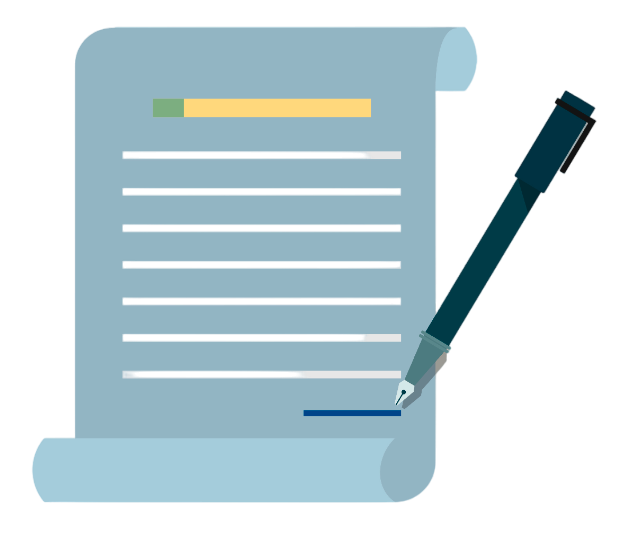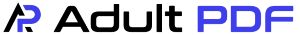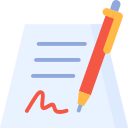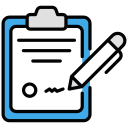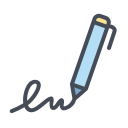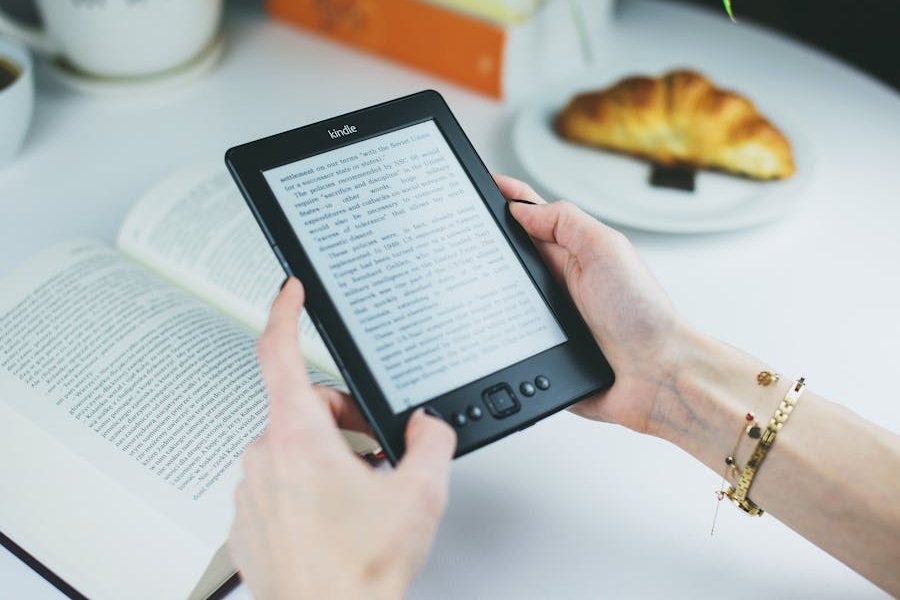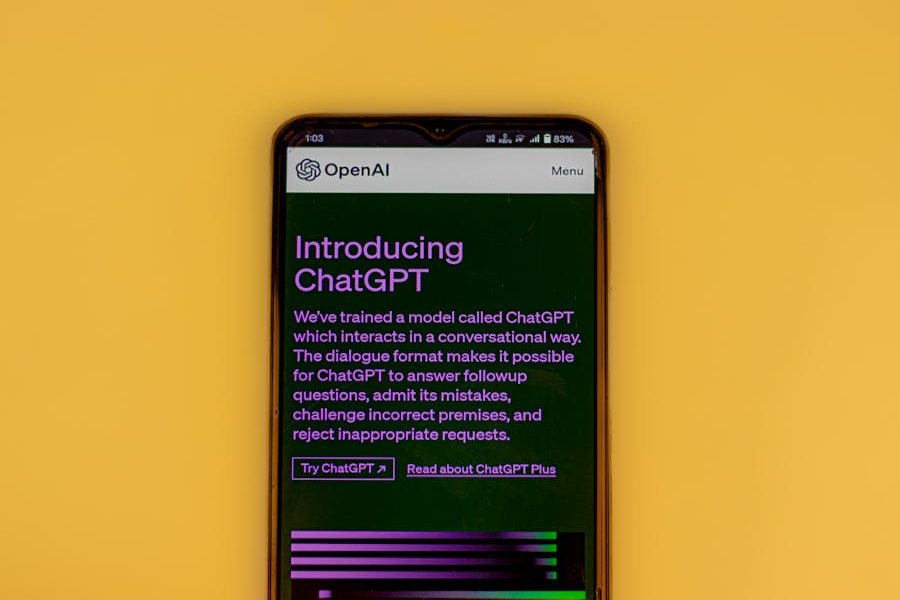Sign Your PDFs Securely and Effortlessly
Effortlessly add legally recognized digital signatures to your PDFs with our intuitive Sign PDF tools. Perfect for contracts, agreements, and other important documents, our tools ensure authenticity and security.
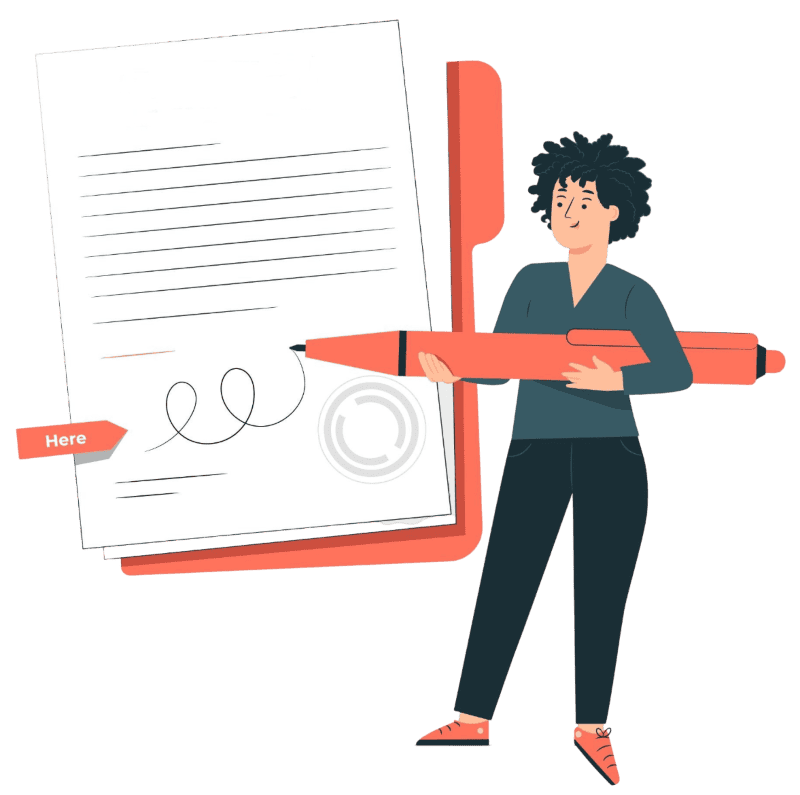
Powerful Features of Our Sign PDF Tools
Explore the advanced features of our Sign PDF tools designed to streamline your signing process with speed, security, and precision.
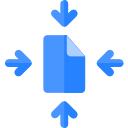
Reduce PDF sizes up to 75%, making them easier to email and upload without clarity loss.

Insert typed, drawn, or uploaded digital signatures to fit your unique needs.

Allow multiple users to sign a single PDF, ideal for agreements and contracts.

Protect your documents with encryption and automatic deletion post-processing.

Create signature fields to guide signers and organize the document better.

Sign PDFs seamlessly on desktops, tablets, and smartphones from anywhere.
How to Sign Your PDFs
Follow these simple steps to sign your PDF documents securely and efficiently. Whether for personal or professional use, our tools ensure a seamless signing process.
Drag and drop your PDF or upload it from your device or cloud storage.
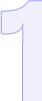
Insert your signature by drawing, typing, or uploading a pre-saved signature.

Save the signed document to your device or share it directly via email or cloud.

Why Our Sign PDF Tools Are the Best Choice
Our Sign PDF tools provide a secure, user-friendly, and efficient solution for digitally signing documents. Here’s why they’re the preferred choice for professionals and individuals alike.