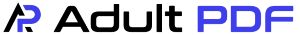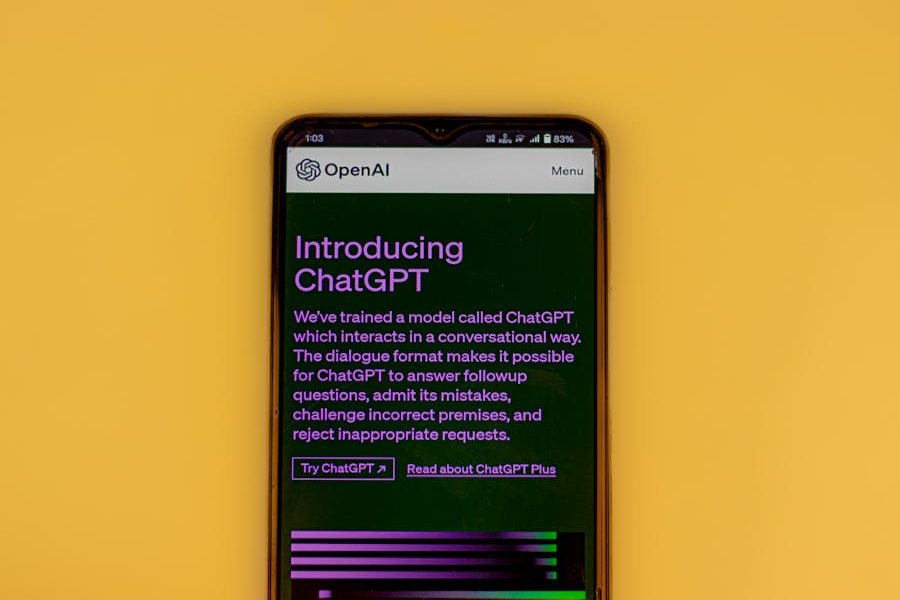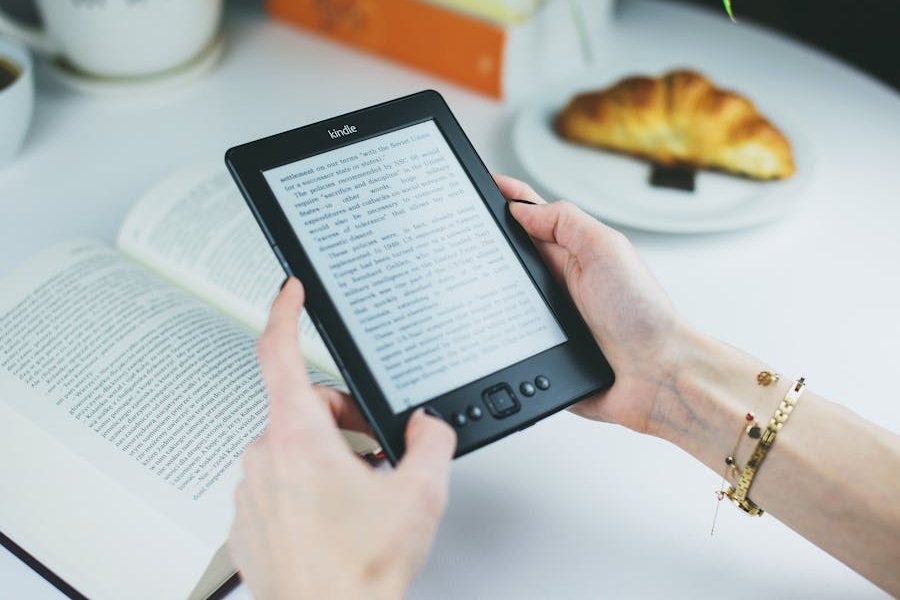
Kindle books are a fantastic way to enjoy literature, but their proprietary format can limit usability for readers who prefer PDFs. Can you download Kindle books as PDFs? Yes, it’s possible! This guide explores the steps, tools, and reasons behind converting Kindle books to PDF format. From easier sharing to offline reading on multiple devices, transforming Kindle books into PDFs can significantly enhance your reading experience. Here’s everything you need to know about this process, including its benefits, tools, and answers to common questions.
Can you download Kindle books as PDF?
You can download Kindle books as PDFs using specialized tools like Calibre or online converters. This makes it easier to read Kindle books on non-Kindle devices. Always ensure you follow copyright laws when converting files.
Why Would You Want to Download Kindle Books as PDF?
Downloading Kindle books as PDFs offers numerous advantages. While Kindle’s proprietary AZW format is optimized for its ecosystem, PDFs are universally accessible. Here’s why readers consider this option:
Firstly, PDFs are compatible with almost every device, from smartphones to desktops. This allows you to open your favorite Kindle books without requiring specific software. For example, if your Kindle device is unavailable, you can still access your content seamlessly.
Secondly, PDFs preserve the layout and format of the content. This is particularly important for books with images, charts, or specific formatting that may not appear correctly on Kindle.
Another reason is the ability to print. PDFs make printing sections of a book or even the entire content straightforward. For students and researchers, this feature can be incredibly valuable.
Additionally, PDFs can be annotated more effectively. Most PDF readers allow highlighting, comments, and bookmarks, making them suitable for academic or professional purposes.
Lastly, downloading Kindle books as PDFs makes sharing easier. While Kindle files are tied to an account, PDFs can be shared with colleagues, friends, or family without restrictions, provided they adhere to copyright laws.
How to Download Kindle Books as PDF – Step-by-Step Guide
Step 1: Install a Conversion Tool
Tools like Calibre and Any eBook Converter are essential for transforming Kindle books into PDFs. Download and install your preferred tool to begin the process.
Step 2: Download Kindle Books to Your Device
Ensure your Kindle books are downloaded to your computer via the Kindle app. These files are typically stored in the “My Kindle Content” folder.
Step 3: Import Kindle Books into the Conversion Tool
Open the conversion tool and import your Kindle books. Most tools support drag-and-drop functionality for convenience.
Step 4: Convert to PDF Format
Select PDF as the output format and click the conversion button. Depending on the file size, the process takes a few seconds to a few minutes.
Step 5: Save and Access the PDF File
Save the converted PDF to your desired location. Your Kindle book is ready to be read, printed, or shared.
Best Tools to Convert Kindle Books to PDF
Several tools make the conversion process effortless. Here are some of the most reliable options:
- Caliber: A versatile tool supporting multiple formats and platforms.
- Any eBook Converter: Ideal for bulk conversions.
- Online Converters: Websites like Zamzar provide quick solutions without installations.
- PDFElement: Advanced features for editing and converting.
Always check for DRM restrictions before using these tools.
The Legal and Ethical Considerations
While converting Kindle books to PDFs is convenient, it’s crucial to understand the legal implications. Most Kindle books are protected by DRM (Digital Rights Management) to prevent unauthorized sharing. Bypassing DRM may violate copyright laws in some regions. Here’s what you should keep in mind:
- Only convert books you own legally.
- Do not share converted PDFs without permission from the copyright holder.
- Use conversions for personal use only.
By adhering to these guidelines, you can enjoy the benefits of PDFs without legal risks.
Benefits of Using PDF for Kindle Books
Accessibility: PDFs are universally supported, ensuring you can open them on any device.
Flexibility: Annotating and editing PDFs offers added convenience for students and professionals.
Offline Usage: PDFs can be accessed offline without relying on specific software or apps.
Printing: Easy printing options make PDFs ideal for academic and professional use.
Sharing: Share PDFs effortlessly with colleagues and friends, provided it aligns with copyright policies.
Conclusion
Converting Kindle books to PDF unlocks a world of flexibility and convenience. From universal compatibility to enhanced accessibility, PDFs transform how you enjoy your digital library. Always ensure you follow copyright laws and ethical practices when converting files. Now that you know how to download Kindle books as PDFs, why not try it today and elevate your reading experience?
FAQs
Is it legal to convert Kindle books to PDF?
Converting for personal use is generally allowed, but sharing converted files may violate copyright laws.
What tools are best for converting Kindle books to PDF?
Popular options include Caliber, Any eBook Converter, and online tools like Zamzar.
Can you convert Kindle books to mobile devices?
Some mobile apps support conversions, but desktop tools offer more features.
Are all Kindle books convertible?
Books with DRM restrictions may require additional steps or permissions.
Why should I choose PDFs over Kindle formats?
PDFs offer universal compatibility, offline access, and better formatting for certain content.