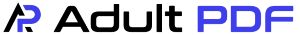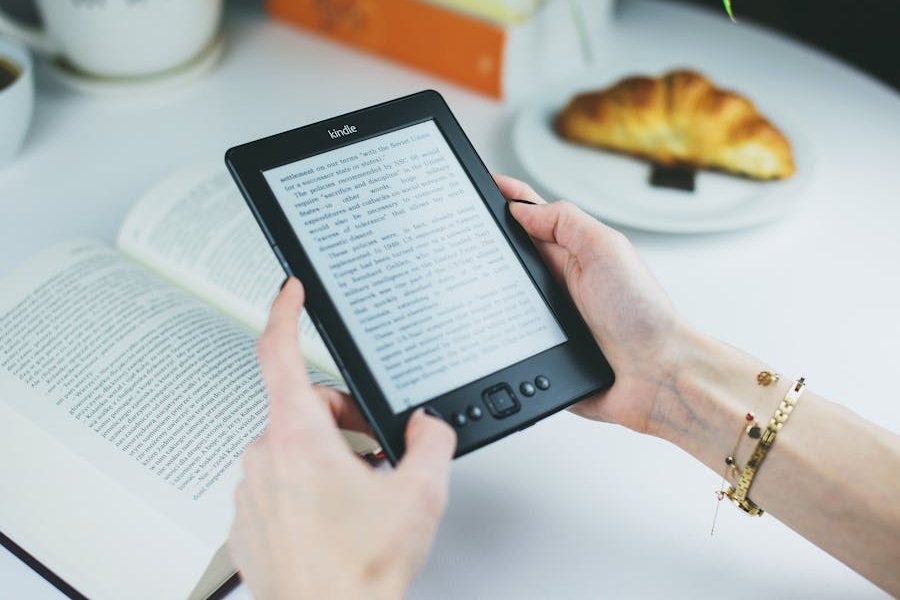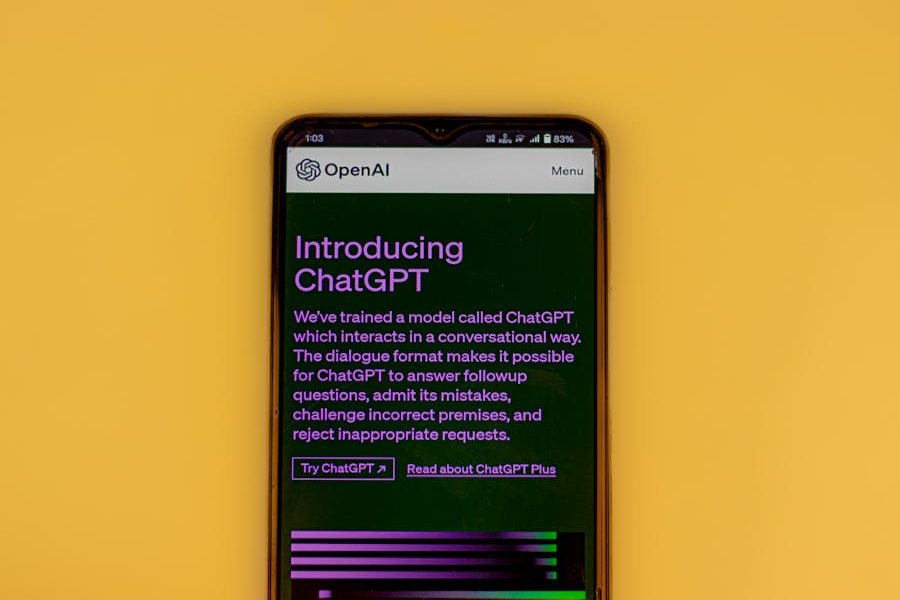Rotate Your PDF Files Online
Effortlessly rotate your PDF documents to the desired orientation with our easy-to-use online tool. Whether you need to adjust a single page or an entire document, our tool ensures a quick and precise rotation. Start now to reorient your PDFs in just a few clicks.
Rotate PDF
Upload your PDF to rotate
Advanced Features of Our PDF Rotation Too
Maximize the utility of your PDF files with our powerful rotation tool. Designed to handle any PDF orientation challenge, it offers precision, ease of use, and security. Explore the functionalities that make our tool a must-have for PDF management.
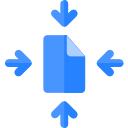
Rotate your PDFs clockwise or counterclockwise to correct their orientation.

Flip your PDFs upside down to adjust inverted documents quickly.

Rotate multiple PDFs at once to save time and increase productivity.

Ensure your documents' security during rotation with encrypted connections.

Access your rotated PDFs immediately after processing with quick download links.

Use our tool on any device, from desktops to mobiles, for convenient PDF management.
How Our PDF Rotation Tool Works
Rotate your PDF files with precision and ease using our streamlined process. Follow these simple steps to adjust the orientation of your PDF documents to suit your needs, all within moments.
Select and upload the PDF you wish to rotate by dragging and dropping it into our tool or using the file chooser.
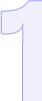
Specify the rotation angle for your PDF—90°, 180°, or 270°—to achieve the correct document orientation.

Instantly download your rotated PDF directly to your device, ready for use or further processing.

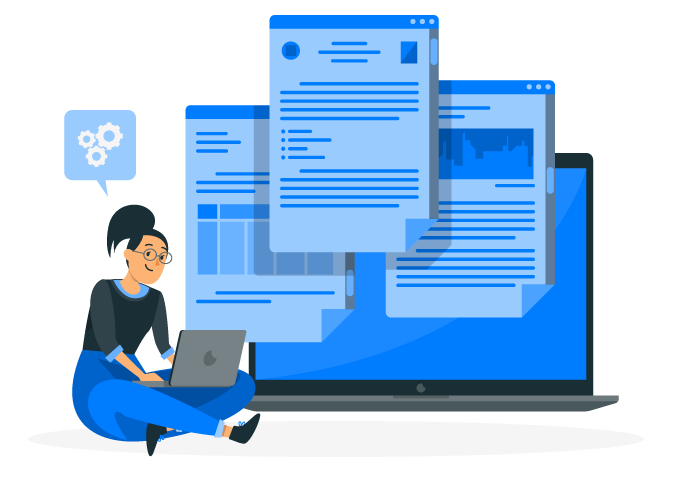
Why Opt for Our PDF Rotation Tool?
Choose our PDF rotation tool for its unmatched ease of use, speed, and accuracy. Designed to meet both professional and personal document management needs, it ensures your PDFs are oriented correctly with just a few clicks.