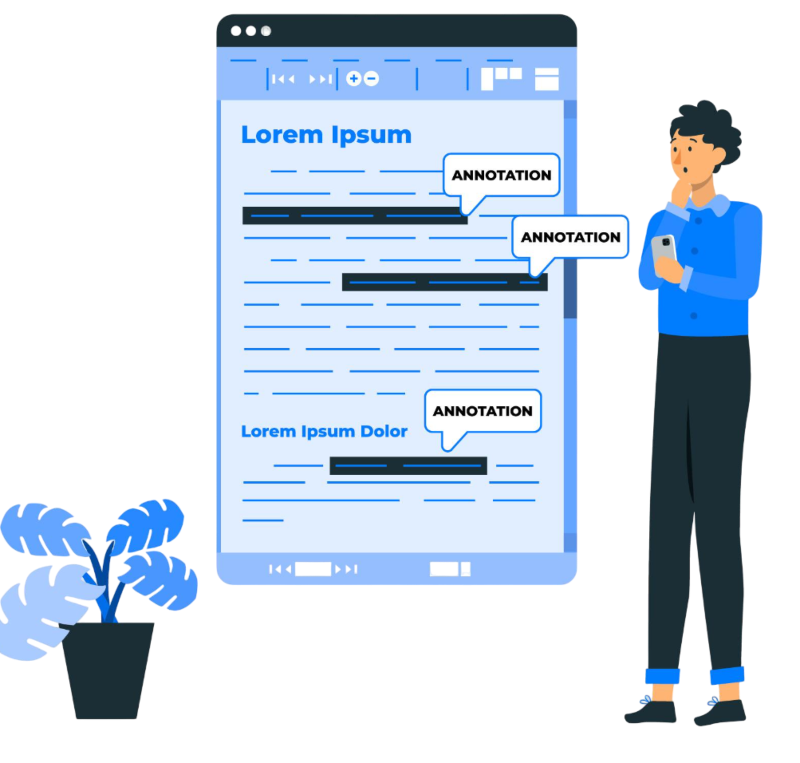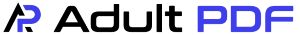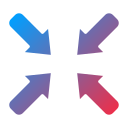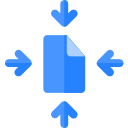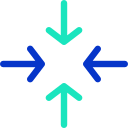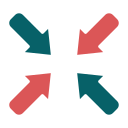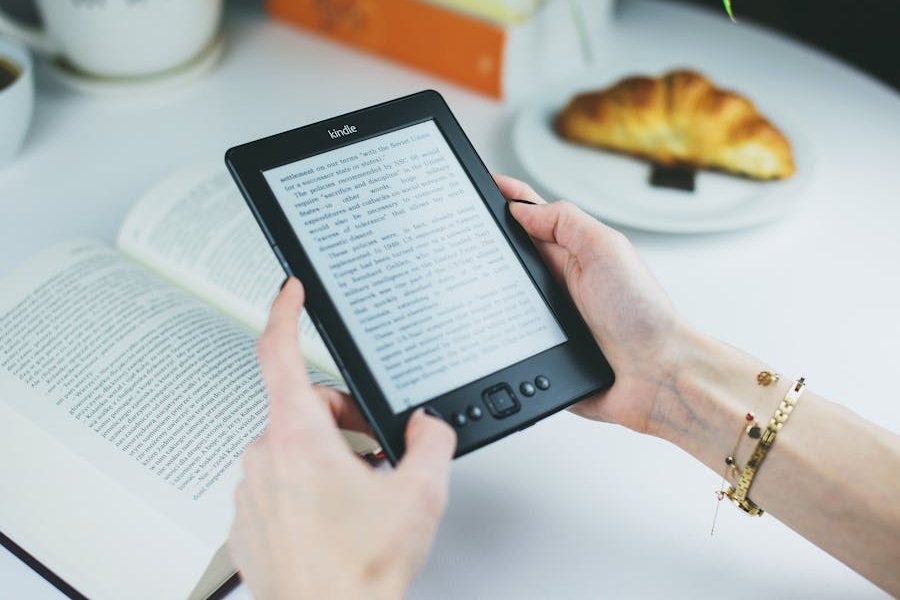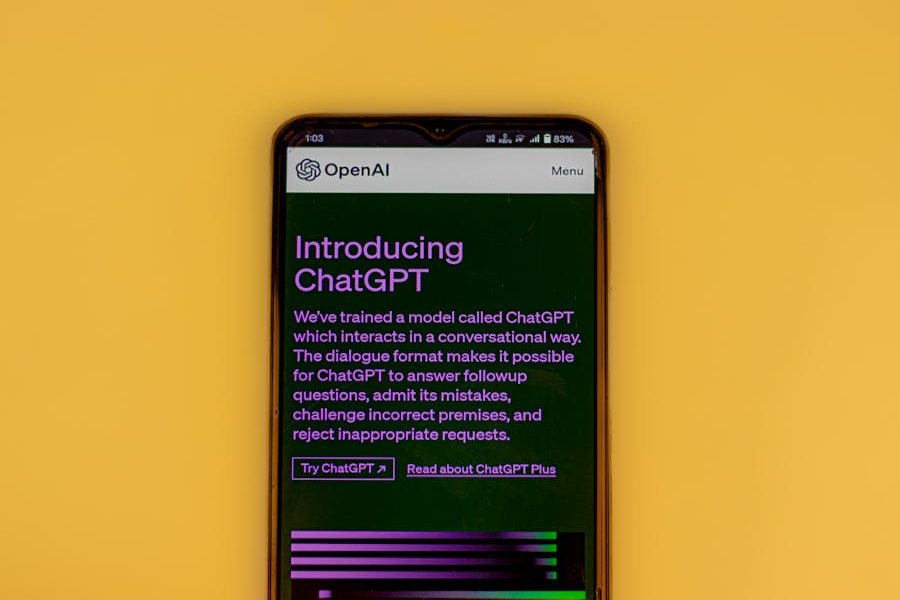Effortlessly Rotate Your PDFs
Easily rotate your PDF pages to the desired angle with our fast and intuitive Rotate tools. Perfect for fixing upside-down pages or aligning documents for better readability. Adjust a single page or the entire file with just a few clicks.

Powerful Features of Our Rotate PDF Tools
Explore the versatile features of our Rotate PDF tools, designed to make adjusting page orientation seamless and efficient.
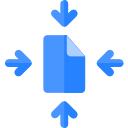
Rotate specific pages without affecting the rest of your PDF document layout.

Rotate multiple PDF files in one go to save time and enhance productivity.

Choose from 90°, 180°, or 270° rotation angles for perfect orientation.

Protect your files with strong encryption during transfer and ensure privacy with automatic post-process deletion.

Streamline workflows by simultaneously compressing multiple PDF files, saving valuable time.

Effortlessly compress PDFs using any device, including PCs, Macs, tablets, and smartphones, ensuring utility across all platforms.
How to Rotate Your PDFs
Follow these simple steps to rotate your PDF pages efficiently and without hassle.
Drag and drop your PDF or upload it directly from your device or cloud storage.
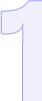
Select the pages and set the rotation angle to 90°, 180°, or 270°.

Click rotate to process, then download the adjusted file instantly to your device.

Why Choose Our Rotate PDF Tools
Our Rotate PDF tools provide the perfect balance of speed, security, and simplicity, making document orientation adjustments effortless for all users.