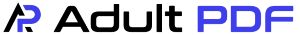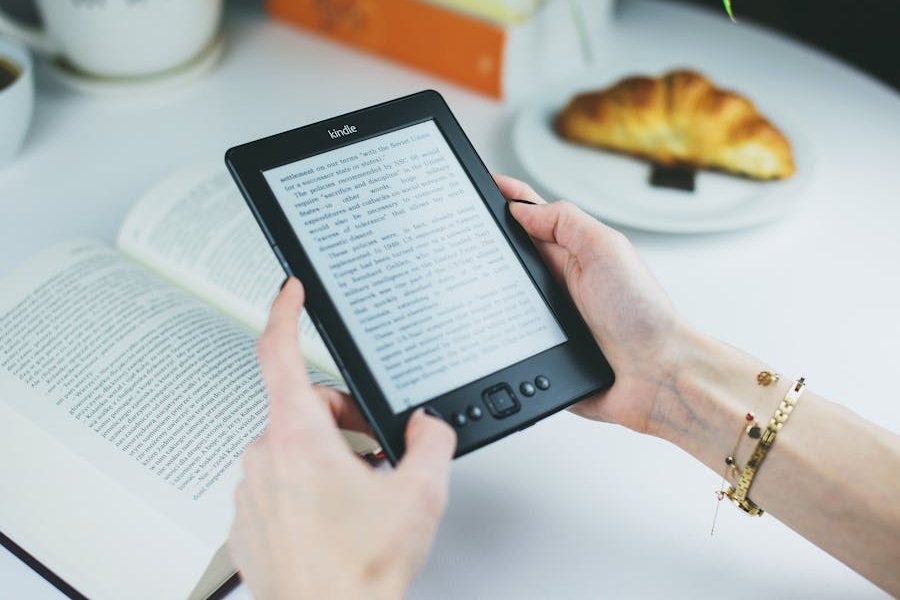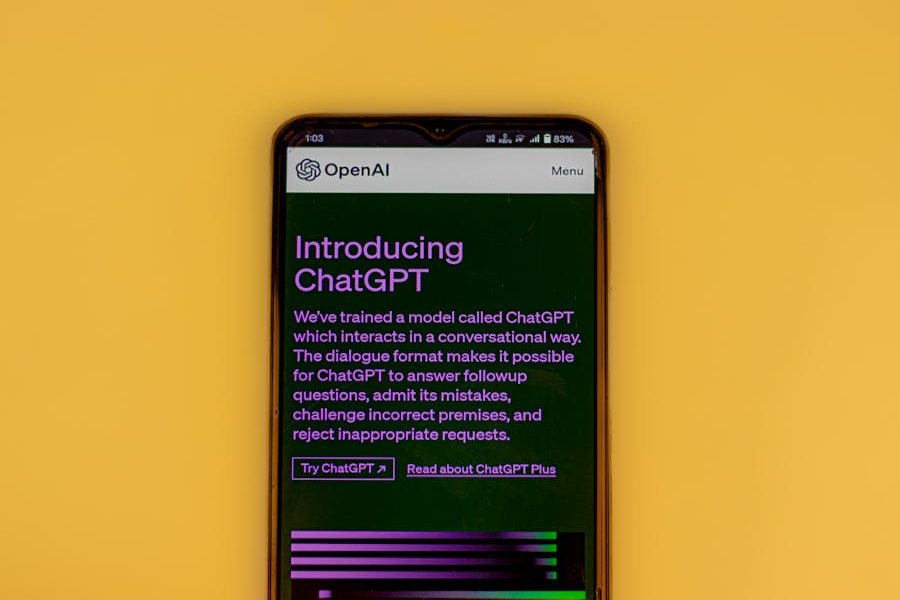Convert HTML to PDF Online
Quickly convert any HTML page into a PDF document with our powerful online tool. Whether it's saving a webpage for offline viewing or preparing content for a presentation, our converter ensures your PDF looks exactly like the original HTML, complete with all styling and images. Get started now to see the simplicity and effectiveness of our tool in action.
HTML to PDF Converter
Key Features of Our HTML to PDF Converter
Our HTML to PDF converter is designed with versatility and user efficiency in mind. It offers a range of features that enhance the conversion process, ensuring that your documents maintain high fidelity to the original HTML layout.
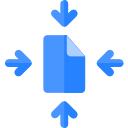
Converts HTML to PDF with exact replication of layout, fonts, and colors to preserve the original appearance.

Adjust page size, orientation, and margins to suit specific document requirements and preferences.

Quickly transforms complex HTML pages into PDFs, minimizing waiting time and boosting productivity.

Utilizes strong encryption to protect your data during the conversion process, ensuring complete security.

Offers developers API access to embed the conversion functionality into applications seamlessly.

Access the converter from any device, providing the flexibility to work from anywhere at any time.
Simple Steps to Convert HTML to PDF
Converting HTML to PDF is straightforward with our tool. Follow these easy steps to transform your web content into high-quality PDF documents, ready for distribution or archiving.
Enter the URL of the HTML page or paste the HTML code directly into our tool to start the conversion.
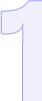
Adjust the output settings such as page orientation, margins, and scaling to fit your specific needs.

Click 'Convert' to process your HTML and download the PDF file instantly to your device or cloud storage.

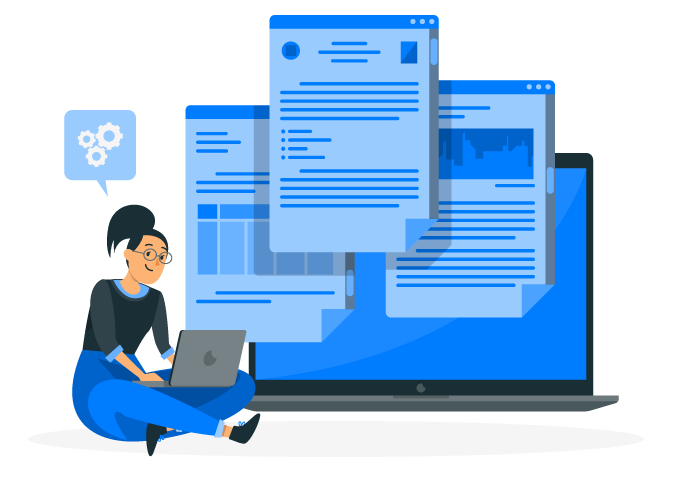
Why Use Our HTML to PDF Converter?
Select our HTML to PDF converter for its precision, speed, and versatility. Designed to meet professional standards, this tool simplifies the process of converting web content into a portable format without losing the original layout or style.