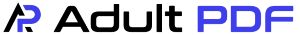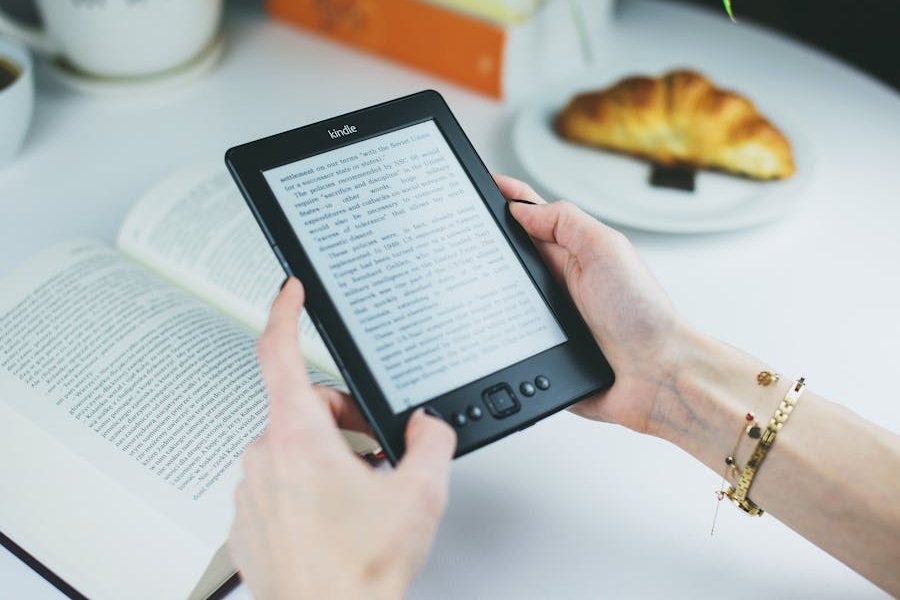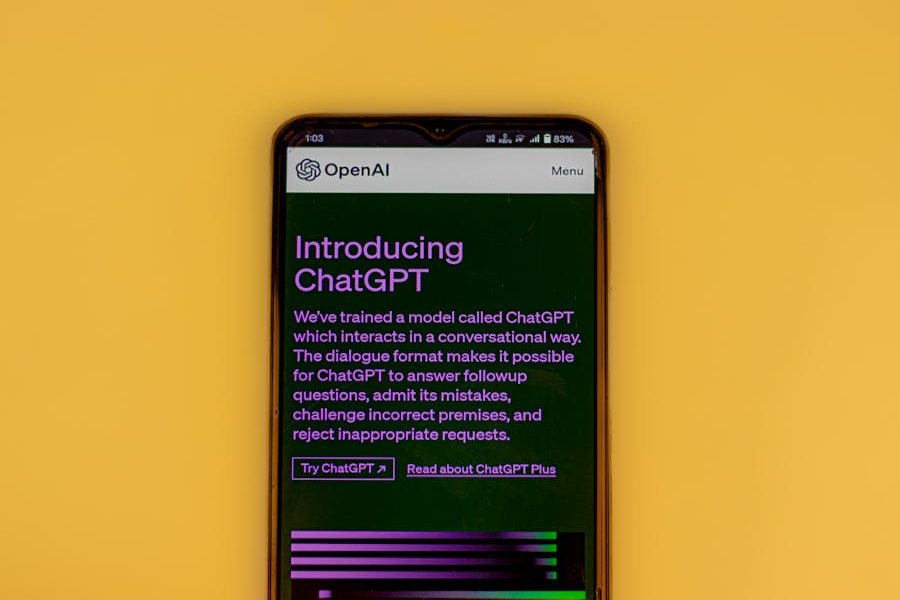Convert Excel to PDF Online
Turn your Excel files into professionally formatted PDF documents with just a few clicks. Our online converter ensures that your data is preserved accurately and securely, making it easier to share and present your spreadsheets. Get started now to experience quick, reliable, and secure conversions.
Excel to PDF Converter
Click or Drag and Drop an Excel File Here
File Preview
Powerful Features of Our Excel to PDF Tool
Explore the robust capabilities of our Excel to PDF converter designed to streamline your workflow. From precision formatting to enhanced security, our tool offers comprehensive solutions to meet all your document conversion needs.
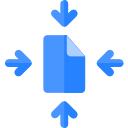
Ensures your PDF looks exactly like the original Excel file, maintaining layout and formulas.

Quickly transforms your spreadsheets into PDF format, saving time for critical tasks.

Use directly from your browser without installing software, streamlining your workflow.

Utilizes advanced encryption to protect your data during and after conversion.

Convert multiple Excel files at once, enhancing efficiency in managing bulk tasks.

Accessible from any device and operating system, providing flexibility and convenience.
How to Convert Excel to PDF
Converting your Excel files to PDF is straightforward with our tool. Follow these easy steps to quickly turn your spreadsheets into secure and shareable PDF documents
Select the Excel file you want to convert by uploading it from your device or dragging it into the designated area.
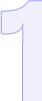
Choose any specific settings for the PDF output, such as orientation or margins, to tailor the final document.

After conversion, download your PDF directly to your device or save it to cloud storage for immediate access.

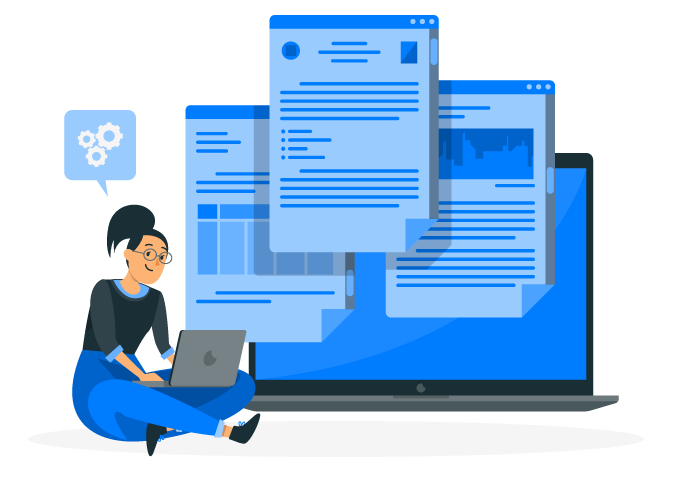
Why Compress PDFs with Our Tool?
Choose our PDF Compressor for unmatched efficiency and reliability. Our tool streamlines your document management by reducing PDF file sizes without compromising the integrity and quality of the content