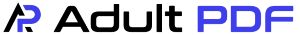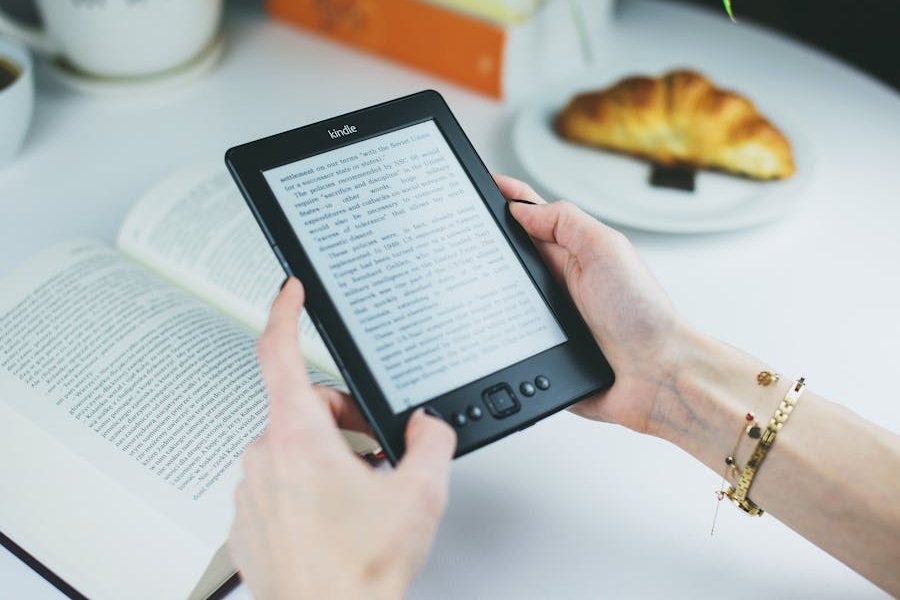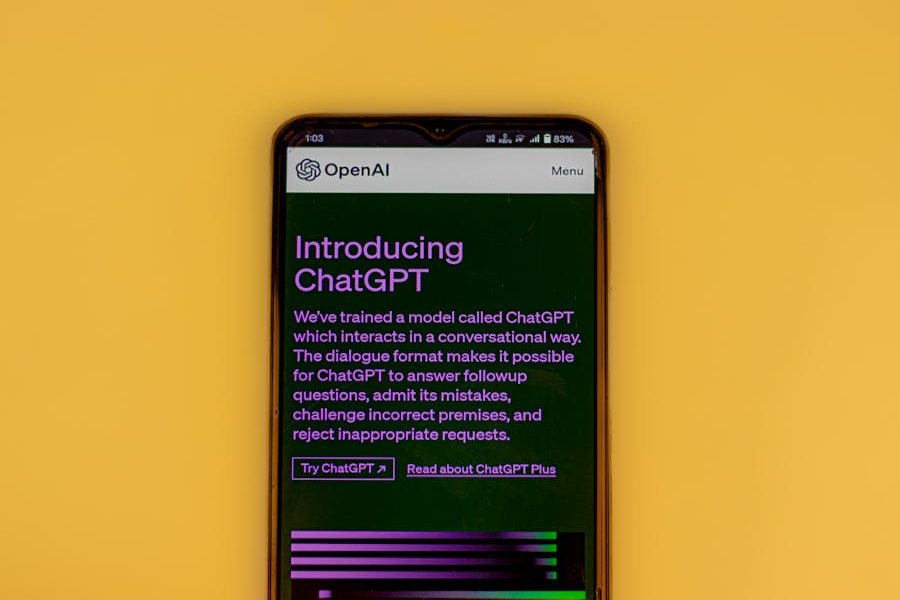PDF Drive is one of the most popular platforms for accessing free PDF files. Whether you’re a student looking for textbooks, a researcher seeking academic papers, or a casual reader exploring fiction and self-help books, PDF Drive offers a vast repository of digital content. However, a pressing question lingers for many users: Is PDF Drive Safe?
This concern is valid, as the internet is fraught with risks like malware, phishing scams, and copyright violations. While PDF Drive provides a convenient service, its need for a robust verification system raises questions about the safety and legality of its files. Moreover, users often worry about how downloading content from such a platform might expose their devices to security threats or lead to legal troubles.
This comprehensive article will explore everything you need to know about PDF Drive. From understanding how it works to discussing its risks, safety precautions, and safer alternatives, this guide will help you decide whether PDF Drive is the right choice for your needs. By the end, you’ll have a clear answer: Is PDF Drive Safe?
What Is PDF Drive and How Does It Work?
PDF Drive is a search engine for PDF files, much like how Google indexes websites. Instead of hosting files on its servers, PDF Drive provides links to documents stored on third-party sources. This allows the platform to index various files across categories, including academic papers, fiction novels, technical guides, etc.
The interface of PDF Drive is simple and user-friendly, making it accessible to people of all technical backgrounds. The homepage features a search bar where users can input keywords related to the content they seek. Once the search is complete, the results display the title, file size, and document type available. Users can either preview the document online or download it to their devices.
However, the platform’s design comes with significant drawbacks. Since PDF Drive doesn’t vet the files it indexes, it has little control over the content’s quality, authenticity, or legality. Many documents uploaded to the linked sources may be unverified or even harmful. Additionally, the platform’s reliance on third-party hosting makes it impossible to guarantee file safety, exposing users to risks like malware, phishing attempts, or copyright infringement.
For instance, a user might download a textbook believing it’s a free resource, only to discover that it violates copyright laws. Similarly, an unsuspecting individual could unknowingly download a document embedded with malware, potentially compromising their device or data.
In summary, PDF Drive’s convenience is offset by the risks associated with its lack of oversight. Users must weigh these factors carefully and adopt measures to safeguard themselves when using the platform.
Is PDF Drive Safe for Downloading Files?
Risk of Malware and Viruses
One of the biggest dangers of using PDF Drive is the possibility of downloading files containing malware. Since the platform doesn’t have a system to screen or verify the files it indexes, malicious actors can easily upload documents with harmful scripts embedded in them. These scripts can infect your device when you open the file, leading to data breaches, system crashes, or identity theft.
For example, a file disguised as an academic paper might contain ransomware that encrypts your data and demands payment for its release. This risk is particularly high if you download files from unknown or suspicious sources.
Always scan files with a reputable antivirus program before opening them to mitigate this. Additionally, consider viewing downloaded PDFs in a sandboxed environment to isolate potential threats.
Legal Concerns and Copyright Issues
Another significant risk is copyright infringement. Many documents available on PDF Drive, such as bestsellers or academic textbooks, are copyrighted works. Downloading these files without authorization violates intellectual property laws, which can result in fines or legal action, depending on your location.
For instance, downloading a popular textbook could lead to penalties if you’re a student in a country with strict copyright laws. While the chances of legal repercussions may seem slim, they are not negligible.
Privacy and Data Risks
Privacy concerns are also relevant. Downloading files from unverified sources exposes your IP address and browsing behavior to potential tracking. Some files may even contain scripts that extract personal information from your device.
Tips for Safe Usage
- Always use antivirus software to scan files.
- Verify the credibility of the document before downloading.
- Avoid downloading sensitive documents on public Wi-Fi networks.
- Use a VPN to mask your IP address and enhance privacy.
What Are the Key Risks of Using PDF Drive?
PDF Drive carries various risks that users must understand to make an informed decision. Below are the primary concerns:
1. Unverified Content
The platform doesn’t moderate or verify the files it indexes. Users might download files with harmful content, such as malware or fake documents.
2. Malware and Phishing Attempts
Many files on PDF Drive may contain embedded viruses, phishing links, or malicious code designed to exploit unsuspecting users.
3. Copyright Infringement
A large portion of the content on PDF Drive is copyrighted. Downloading such files without authorization can lead to legal consequences.
4. No Accountability
Since PDF Drive doesn’t host the files directly, it is not responsible for the safety or legality of the content, leaving users vulnerable.
5. Data Privacy Risks
Using PDF Drive may expose personal data to tracking scripts or third-party surveillance.
Anyone planning to use the platform must understand these risks. Awareness and caution are key to avoiding potential harm.
Exploring Safer Alternatives to PDF Drive
If you’re wary of the risks associated with PDF Drive, consider exploring the following safer alternatives:
Google Books
Google Books offers a vast collection of free paid eBooks with verified content that ensures legality and safety. Its advanced search functionality and detailed metadata make finding exactly what you want easy.
Project Gutenberg
Specializing in public domain books, Project Gutenberg is a reliable platform for free and legal downloads. Its curated collection eliminates the risks of malware and copyright issues.
Open Library
Open Library provides access to millions of digitized books, including rare and out-of-print titles. The platform operates legally and prioritizes user safety.
Academia.edu
Ideal for academic resources, Academia.edu connects users with verified research papers and studies. The platform’s focus on academic integrity ensures a secure experience.
Library Genesis
While controversial, Library Genesis is a popular resource for academic materials. Users should exercise caution and verify the legality of the content they download.
These platforms provide safer options and uphold ethical and legal standards.
Pros and Cons of Using PDF Drive
Pros
- PDF Drive is free, providing access to a massive repository of files at no cost.
- Its user-friendly interface makes it accessible to individuals of all technical levels.
- No registration is required, ensuring immediate access to documents.
Cons
- Files are unverified, increasing the risk of malware and viruses.
- Many documents violate copyright laws, posing legal risks to users.
- The platform’s reliance on third-party hosting limits accountability.
Users can decide whether PDF Drive aligns with their needs and safety requirements by weighing these pros and cons.
Conclusion
While the platform offers undeniable convenience and accessibility, it comes with significant risks. The lack of content moderation, potential for malware, and legal uncertainties make it a questionable choice for many users. To ensure safety, adopt preventive measures such as using antivirus software, verifying files, and exploring safer alternatives like Google Books or Project Gutenberg.
Ultimately, your safety depends on how you use the platform. You can minimize risks and maximize PDF Drive’s offerings by staying informed and cautious.
FAQ’s
Is PDF Drive safe to use?
PDF Drive can be safe with proper precautions, such as using antivirus software and avoiding suspicious files.
Are the files on PDF Drive legal?
Not all files on PDF Drive are legal. Many documents may violate copyright laws.
How can I protect myself while using PDF Drive?
Use antivirus software, avoid downloading suspicious files, and consider using a VPN for enhanced privacy.
What are some alternatives to PDF Drive?
Safer options include Google Books, Project Gutenberg, Open Library, and Academia.edu.
Can I get viruses from PDF Drive?
Yes, downloading unverified files from PDF Drive can expose your device to malware and viruses.