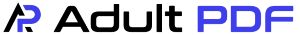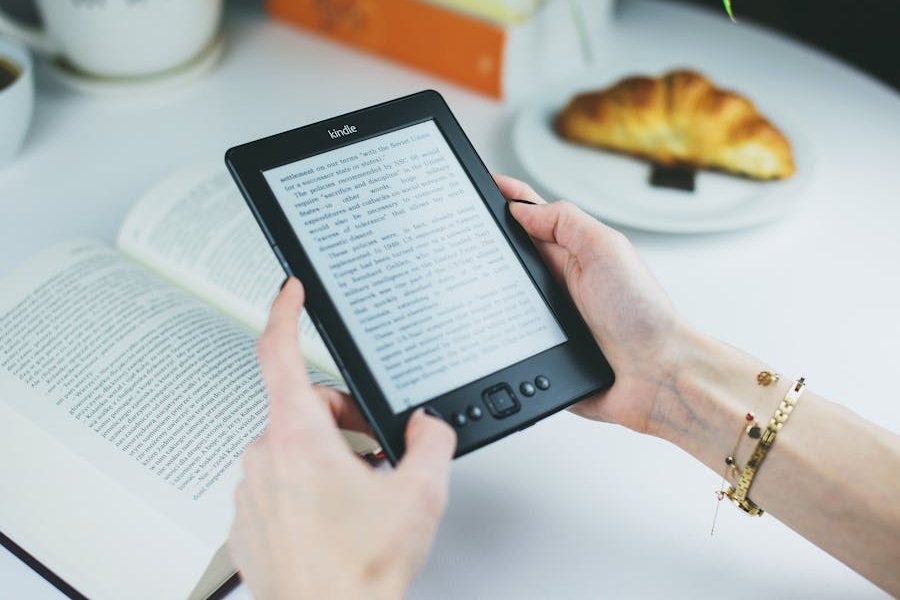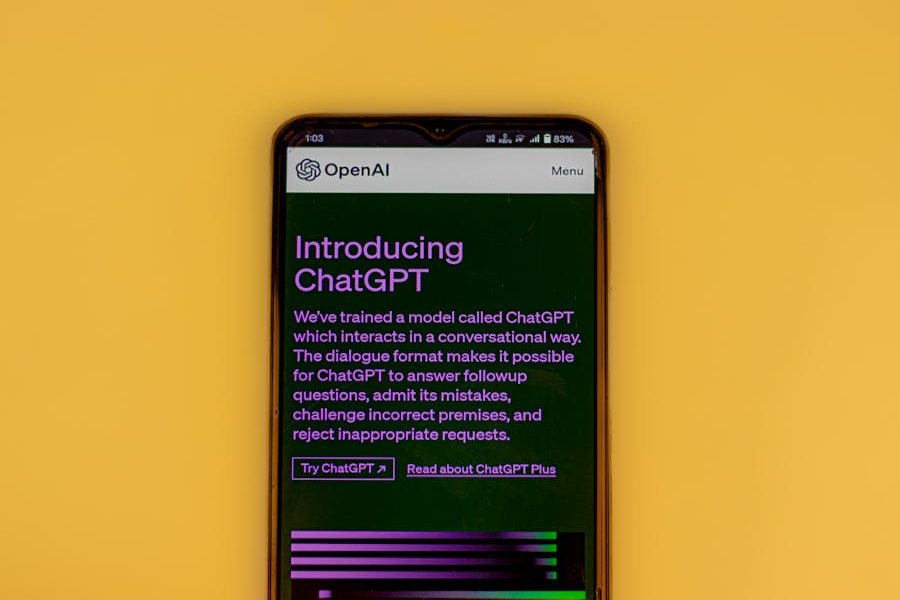PDFs have become the go-to file format for sharing and preserving documents. They are widely used because they are reliable in maintaining layout, fonts, and formatting across devices. However, this feature can make editing a PDF seem like an impossible task for many users. Questions like “Can I Edit a PDF?” or “What tools do I need to modify a PDF file?” are common among professionals, students, and casual users alike.
The good news is that editing a PDF is possible and surprisingly easy when equipped with the right tools and techniques. This comprehensive guide will delve into the world of PDF editing, covering everything from basic modifications like correcting typos to advanced actions such as reformatting scanned documents. By the end of this article, you’ll have all the knowledge you need to handle PDF editing tasks like a pro.
This guide will discuss why you need to edit a PDF, the tools that make it possible, and step-by-step instructions tailored for every level of expertise. Whether you’re a beginner looking for free solutions or a professional seeking advanced options, we’ve got you covered. Let’s dive into the answers to “Can I Edit a PDF?” and explore the endless possibilities of working with this versatile format.
Can I Edit a PDF?
Yes, you can edit a PDF! Editing a PDF can be as simple as fixing typos or as complex as restructuring entire pages. Tools like Adobe Acrobat, online editors like Smallpdf, and apps like PDFelement make this process straightforward. Whether you need to update content, adjust images, or make forms interactive, solutions are available for every requirement. Modern tools ensure you can make changes without altering the file’s integrity.
What Does It Mean to Edit a PDF?
Editing a PDF involves altering a file originally designed to maintain its structure and formatting. Unlike Word documents, which are inherently editable, PDFs were created to be a “final” version. This has led to the perception that PDFs cannot be changed. However, thanks to modern tools and advancements in software, editing PDFs has become possible and highly efficient.
When you edit a PDF, you can perform various actions, such as modifying text, adjusting images, rearranging pages, and adding interactive elements like hyperlinks and forms. In a business setting, PDFs are often used for contracts, reports, and marketing materials. Editing such documents might involve updating old data, replacing outdated branding, or adding annotations for collaborative review.
However, the ability to edit a PDF depends on several factors. If the PDF is scanned, Optical Character Recognition (OCR) is required to convert the scanned image into editable text. Similarly, password-protected PDFs need to be unlocked before changes can be made. These considerations highlight why understanding the nuances of PDF editing is crucial.
By knowing what it means to edit a PDF, users can approach the task with realistic expectations and select the appropriate tools for their specific needs. The rest of this guide will explore these tools and methods in greater detail, offering practical solutions to common editing challenges.
Best Tools for Editing a PDF
When editing PDFs, the right tool can make all the difference. With so many options available, choosing one that aligns with your specific requirements is essential. Below are the most effective tools for PDF editing:
Adobe Acrobat: The Comprehensive Solution
Adobe Acrobat is widely regarded as the gold standard for PDF editing. It offers a full range of features, from basic edits like text and image changes to advanced capabilities such as form creation, batch processing, and OCR. Its user-friendly interface and robust functionality make it the top choice for professionals. However, its premium price may only suit some, especially those with occasional editing needs.
Online Editors for Quick Fixes
Platforms like Smallpdf, ILovePDF, and PDFescape provide convenient online editing solutions. These tools are perfect for users who need to make quick changes without downloading any software. While they are free for basic tasks like adding text or merging files, premium plans unlock more advanced features, such as file compression and password removal.
Microsoft Word: A Surprising Ally
Many people are surprised to learn that Microsoft Word can edit PDFs. By opening a PDF file in Word, the software converts it into an editable document. After making the necessary changes, you can save the file back in PDF format. While this method is not ideal for heavily formatted files, it works well for text-heavy documents.
Mobile Apps for On-the-Go Edits
Mobile apps like PDFelement, Foxit PDF Editor, and Adobe Fill & Sign bring the power of PDF editing to your fingertips. These apps are particularly useful for quick edits, such as signing a document or making minor text adjustments while away from a computer.
Free vs. Paid Tools
Free tools are excellent for basic editing tasks, but paid options often provide advanced features that cater to professional needs. For example, Nitro Pro offers powerful features like collaborative editing and enhanced security options, making it a great alternative to Adobe Acrobat.
Why Edit a PDF?
PDF editing can be necessary for various reasons, including professional, academic, and personal purposes. Here are a few scenarios where PDF editing becomes essential:
- Error Correction: Imagine receiving a finalized report only to discover a typo or inaccurate data. Instead of recreating the document, you can directly edit the PDF to fix the issue.
- Content Updates: Editing PDFs ensures that your documents remain current and relevant, whether it’s updating company policies, adding new product details to a brochure, or refreshing outdated statistics.
- Creating Interactive Forms: PDFs are often used to distribute forms. Editing these files allows you to add fillable fields, making them more user-friendly and efficient for data collection.
- Improving Accessibility: Adding alt text to images, adjusting font sizes, or including annotations can make PDFs more accessible to individuals with disabilities.
- Enhancing Collaboration: Annotating or commenting on a PDF enables teams to collaborate effectively, especially when reviewing drafts or preparing final presentations.
These use cases demonstrate how PDF editing is integral to modern industry workflows.
Bottom Line
The answer to “Can I Edit a PDF?” is a resounding yes. While PDFs are designed to be static, technological advancements have made them highly versatile. The possibilities for PDF editing are endless, from correcting errors to updating content and creating interactive forms. Whether you use professional software like Adobe Acrobat or free tools like Smallpdf, the process can be tailored to suit your needs.
By understanding the tools, techniques, and limitations of PDF editing, you can confidently handle any task that comes your way. Embrace the power of modern tools and make editing PDFs an integral part of your skill set.
FAQs
Can I edit a PDF for free?
Free tools like ILovePDF and Smallpdf offer basic editing options such as text changes, annotations, and file compression.
What is the best software for editing PDFs?
Adobe Acrobat is the most comprehensive software, offering features like OCR, batch processing, and advanced security options.
How do I edit a scanned PDF?
Scanned PDFs require OCR technology, available in tools like Adobe Acrobat Pro and ABBYY FineReader.
Can I edit PDFs on my phone?
Yes, mobile apps like PDFelement and Foxit PDF Editor make it easy to edit PDFs on the go.
Is it possible to edit password-protected PDFs?
Yes, you can unlock and edit secured PDFs with the correct password or specialized tools like Smallpdf.