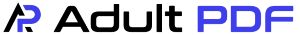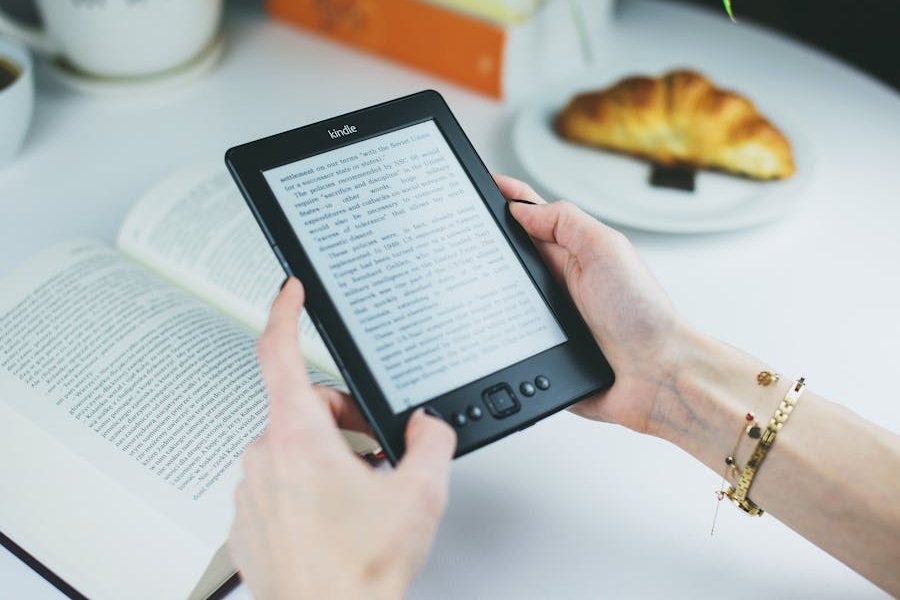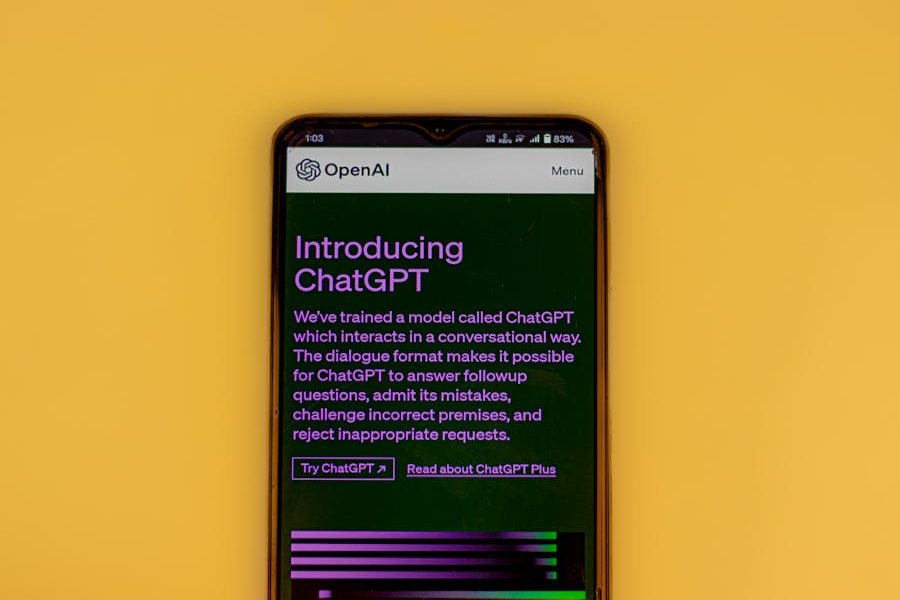Convert PDF to Excel Instantly
Streamline your document management by quickly reducing the size of your PDFs with our powerful compression tool. Ideal for saving storage space and improving download and upload times, our tool ensures your files remain secure and accessible without loss of quality. Get started now to make your PDFs lighter and more efficient.
PDF to Excel Converter
Drag & Drop your PDF here or browse
Powerful Features of Our PDF to Excel Tool
Unlock the full potential of your data with our advanced PDF to Excel converter. Designed for precision and ease of use, our tool offers a suite of features to ensure that your data is not only accurately extracted but also easy to edit and analyze.
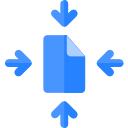
Ensures precise extraction of data, maintaining the integrity and layout of your original PDFs.

Rapidly transforms PDFs into editable Excel files, saving you valuable time.

Offers an intuitive design that simplifies the conversion process for all users.

Implements advanced security measures to protect your data during conversion.

Allows for simultaneous conversion of multiple PDFs, boosting efficiency.

Works seamlessly across various devices and operating systems.
How Our PDF to Excel Converter Works
Transform your static PDF documents into dynamic Excel spreadsheets with our straightforward process. Follow these easy steps to quickly convert your files while ensuring data accuracy and security.
Select and upload the PDF file you wish to convert directly from your device or through drag-and-drop functionality.
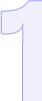
Specify any particular settings such as page range or specific data areas to tailor the Excel output to your needs.

After conversion, instantly download your new Excel spreadsheet ready for use in data analysis or reporting.

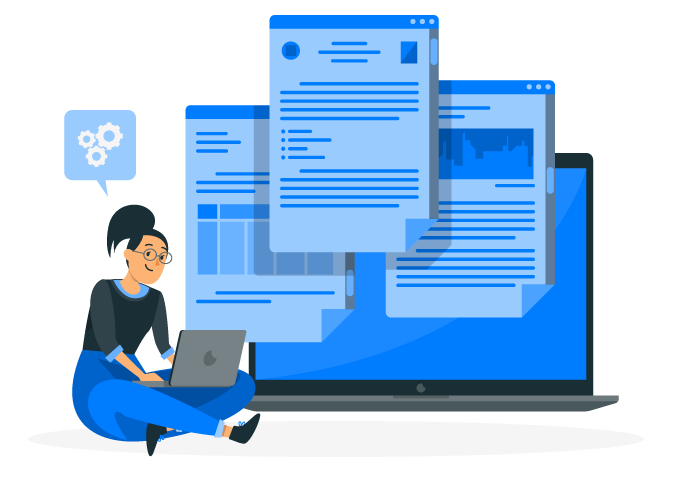
Why Use Our PDF to Excel Converter?
Choose our PDF to Excel converter for its superior performance and user-friendly features. Ideal for professionals who need precise, secure, and efficient document conversions. Explore why this tool is your best option for managing complex data.