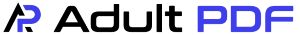Effortlessly Compress PDF Files
Streamline your document management by quickly reducing the size of your PDFs with our powerful compression tool. Ideal for saving storage space and improving download and upload times, our tool ensures your files remain secure and accessible without loss of quality. Get started now to make your PDFs lighter and more efficient.
PDF Compressor
Drag & Drop Files Here
or
Compression Successful!
Your file has been successfully compressed. The size has been reduced by 52.85%.
Compressed File: - 65.75 KB
Key Features of Our PDF Compressor
Experience advanced PDF compression with enhanced security and usability, ensuring optimal file management without losing quality.
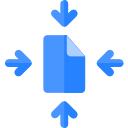
Significantly reduce file sizes while maintaining the quality of the original PDF.

Compress files swiftly, making them ready for download or sharing in seconds.

Navigate easily with a simple, intuitive design that requires no technical knowledge.

Encrypt and automatically delete files post-processing to protect your data.

Process multiple files at once to save time and enhance productivity.

Navigate easily with a simple, intuitive design that requires no technical knowledge.
How to Compress Your PDF
Follow these easy steps to quickly and effectively reduce the size of your PDFs while ensuring data security and quality preservation.
Drag and drop your PDF into the designated area or use the upload button to choose a file from your device.
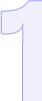
Select from low, medium, or high compression settings based on your quality and size reduction needs.

Click the download button to save your compressed PDF to your computer or cloud storage.

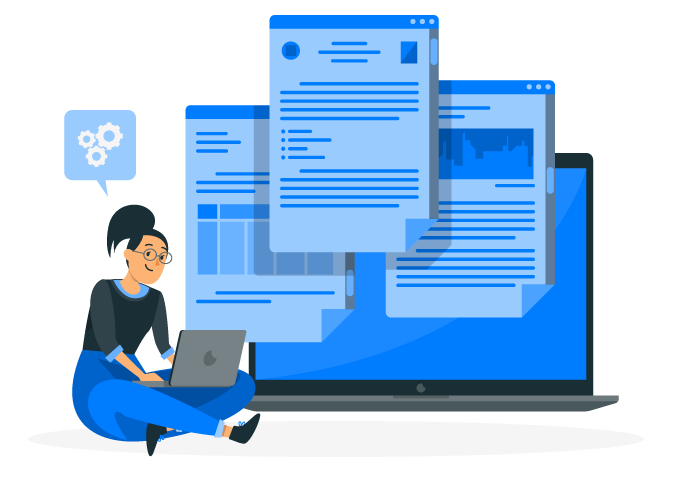
Why Compress PDFs with Our Tool?
Choose our PDF Compressor for unmatched efficiency and reliability. Our tool streamlines your document management by reducing PDF file sizes without compromising the integrity and quality of the content