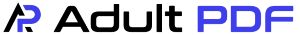Merge PDF Files Easily
Unify your documents quickly and efficiently with our Merge PDF tool. Whether combining reports, assignments, or financial documents, our tool ensures a smooth and secure merging process, creating one organized file from several PDFs. Get started now to simplify your document management.
🚀 Advanced PDF Merger
Drag & Drop PDF files here or Click to Upload
You Can Reorder the PDF List by Drag and Drop.
Merged PDF Preview
Explore the Powerful Features of Our Merge PDF Tool
Our Merge PDF tool offers advanced functionalities to help you combine multiple PDF files effortlessly. Experience seamless integration with high security and zero quality loss.
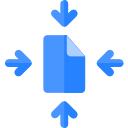
Easily upload and arrange your PDFs using our intuitive drag-and-drop interface.

Quickly combine multiple documents into a single PDF in just a few clicks.

Merge large files without worrying about restrictions on file size or number.

Ensure the confidentiality of your documents with encrypted uploads and downloads.

Merge documents without compromising the original resolution and formatting.

Use the tool from any device, whether desktop, tablet, or mobile.
How to Merge Your PDF Files
Consolidate your PDFs into a single document with just a few clicks. Follow our easy guide to merge your files quickly and securely.
Select and upload the PDF files you want to merge from your device or drag and drop them directly.
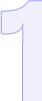
Organize the order of your documents as needed by dragging them into the desired sequence.

Press the merge button to combine your arranged files into one single PDF document instantly.

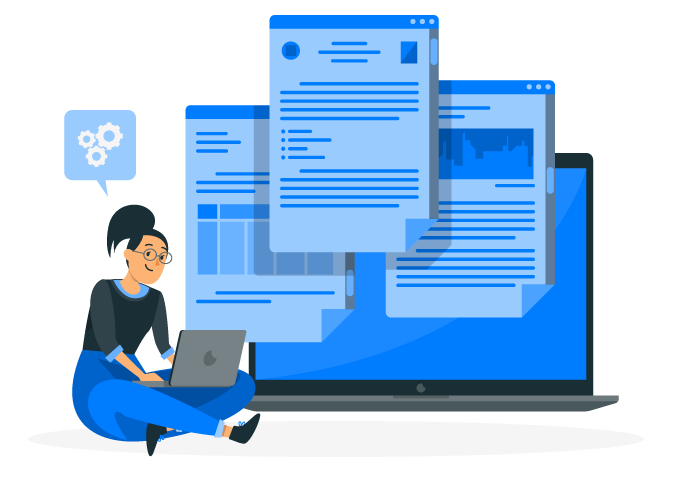
Why Use Our Merge PDF Tool?
Our tool is designed to provide a superior document merging experience, ensuring efficiency, security, and ease of use. Discover the advantages of using our advanced Merge PDF tool that sets us apart from the competition.